Final Answer Key
– PC : MRP Graphics
KEA VAO Answer Key 2024 Objection Raising Widow Update: The Karnataka Examination Authority (KEA) has released the objection form and response sheet for the Compulsory Kannada Test. The form was made live on Setember 30, 2024. Candidates who appeared in the Compulsory Kannada Test held on September 29, 2024 can login with their registered Email IDs to check the response sheet. Candidates will be able to access the key till October 2, 2023 (5 pm) on the official website (cetonline.karnataka.gov.in) and (kea.kar.nic.in).
Candidates can now be able to raise objections against any discrepancy that they find in the key. The guide to raise objection is mentioned below.
KEA VAO Answer Key 2024: How to raise objection?
Candidates who are not satisfied with answer key will be allowed to challenge the same within till 2 pm on October 2, 2024.
A processing fee of Rs 50 per Objection must be paid to the authority.
Candidates must note that the processing fee will not be refunded to the candidate’s account even if the challenge is correct.
No challenge will be accepted without receipt of the processing fee.
Also Read: KEA VAO Answer Key 2024 Released At cetonline.karnataka.gov.in; Check Direct Link Here
Steps to challenge “answer key” are given below:
Step 1: Visit the official website
Step 2: Login with Application Number and password
Step 3:Click on the ‘Objection(s) regarding Answer Key’ link.
If any candidates want to raise objection for question, they may select Question ID
by clicking the Dropdown.
Step 4: The Question of selected ID will appear on the display
Candidate may select objection from following option
Question is wrong
Incorrect Option
Multiple Options are correct
None of the option is correct
Any Other
Candidate may enter remark in Text Field.
Also Read: KEA VAO 2024: Answer Key Awaited, Check Expected Cut-Off Here
Step 5:Candidates have to upload the necessary supporting documents in the form of PDF
by clicking on the ‘Upload Reference Document’ button on the screen
Step 6:Click on ‘Submit’ button submit objection.
Step 7:Submitted objection will display in footer.
Step 8: Candidate can raise multiple objections.
Step 9:For Payment Click on ‘Make Online Payment for Complain’.
Step 10 :Select No. of Objection from submitted Objections, according to selection fee will
be calculated.
Step 11:Pay the processing fee through debit/credit/net banking