ASTU B.Tech 6th Semester Results: Steps to check
Candidates can navigate to the official website and follow the steps mentioned here to download the ASTU B.Tech 6th semester results and the notice.
Step 1: Visit the official website of Assam Science and Technology, astu.ac.in.
Step 2: On the homepage, locate the examinations tab and click on the drop-down menu.
Step 3: Select the result from the drop-down menu and you will be redirected to a new page.
Step 4: Search for the relevant link for ASTU B.Tech 6th semester result 2024.
Step 5: You will find the notice of the result that states the ASTU B.Tech result will be available on the candidate login.
Step 6: Log in to your portal by entering the required credentials and the result will be displayed on the screen.
Step 7: Take a print out of the result and keep it saved on your devices for future reference.
Alternatively, candidates can click on the link provided here to download the ASTU B.Tech 6th semester result notice. Applicants can click on the link provided here to check their ASTU B.Tech 6th semester result 2024.